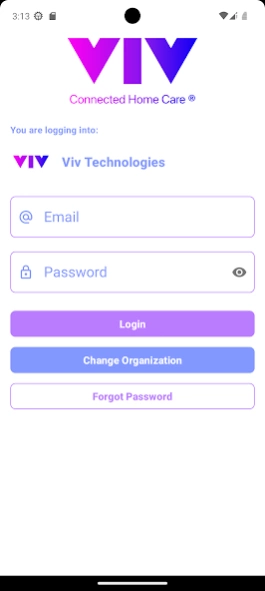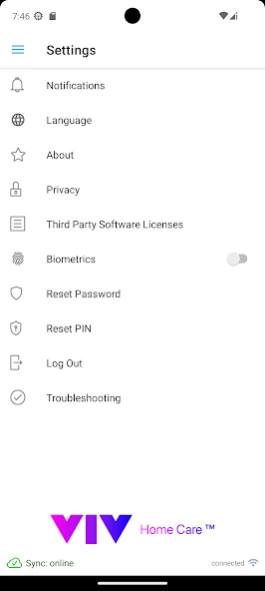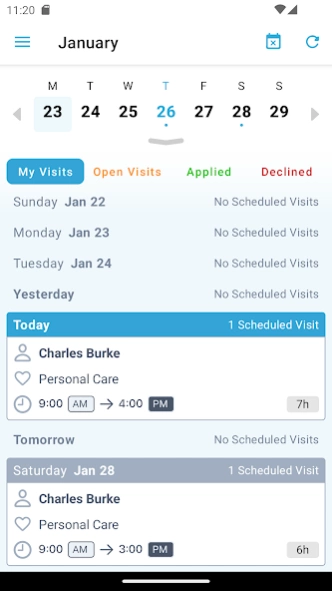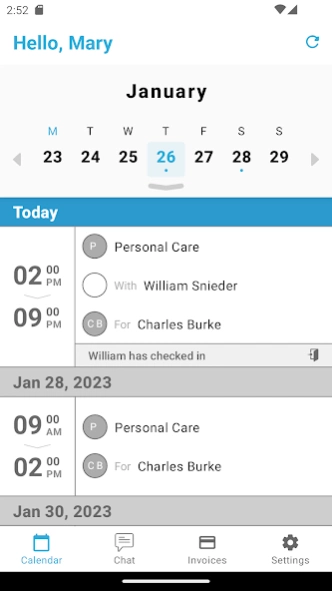Viv Home Care 3.5.1
Free Version
Publisher Description
Viv Home Care - Revolutionizing home care using the latest tech to provide highest quality care.
With the Viv Technologies™ Connected Home Care® app, you don’t have to compromise when it comes to the digital transformation of your home care enterprise. Take control with the only fully configurable and programmable home care platform designed to connect individuals and their family members with caregivers and clinicians. Empower operational and clinical leaders to create solutions to new and changing use cases without requiring any engineering intervention.
The Viv Home Care™ Connected Home Care® app elevates the standard of care by empowering field staff with:
-Modern tools designed to efficiently and effectively manage and schedule health care and in-home care.
-HIPAA compliant chat to provide real-time updates to family members, healthcare providers and payers.
-Access to current and historical medical information.
-The ability to track and monitor health status and related health care issues.
-Advanced features that work in areas with poor network coverage to maximize EVV compliance.
About Viv Home Care
Viv Home Care is a free app for Android published in the Health & Nutrition list of apps, part of Home & Hobby.
The company that develops Viv Home Care is Viv Technologies Inc.. The latest version released by its developer is 3.5.1.
To install Viv Home Care on your Android device, just click the green Continue To App button above to start the installation process. The app is listed on our website since 2024-03-18 and was downloaded 6 times. We have already checked if the download link is safe, however for your own protection we recommend that you scan the downloaded app with your antivirus. Your antivirus may detect the Viv Home Care as malware as malware if the download link to com.mavencare.client.mpluscare is broken.
How to install Viv Home Care on your Android device:
- Click on the Continue To App button on our website. This will redirect you to Google Play.
- Once the Viv Home Care is shown in the Google Play listing of your Android device, you can start its download and installation. Tap on the Install button located below the search bar and to the right of the app icon.
- A pop-up window with the permissions required by Viv Home Care will be shown. Click on Accept to continue the process.
- Viv Home Care will be downloaded onto your device, displaying a progress. Once the download completes, the installation will start and you'll get a notification after the installation is finished.